When working with Office, there are various targeting channels for program updates. Depending on your needs, you may require a newer or older version of a program. Understanding the different targeting channels can help you manage your Office programs and ensure that you have the right versions installed.
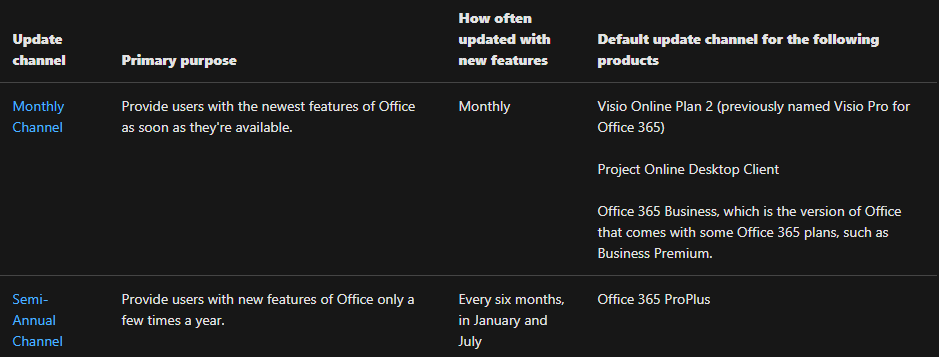
As of writing this post there is no way to change the channel directly from the client, you would have to set this from your microsoft tenant.
But if you want to just change the targeting channel of one user/client you can run the following in a .bat/cmd file or directly via CMD.exe.
|
1 2 3 |
cd C:\Program Files\Common Files\microsoft shared\ClickToRun OfficeC2RClient.exe /changesetting Channel=Monthly OfficeC2RClient.exe /update user |
You can choose to change the “Channel=****” to your preferred setting.
Monthly = Channel=Monthly
Semi-Annual = Channel=Deferred
(Every six months, in January and July)
If you have any questions / feedback or would like to correct me on any of the stuff above.
Please use the comment section or contact me directly using the blue button in the bottom right corner.
