I recently encountered an issue with one of our clients regarding slow performance when using RemoteApps on their home computer. Initially, I thought it was a problem with their internet connection or the computer itself, but after trying to connect via their laptop, the performance was fine on their home network. After extensive troubleshooting and testing different hardware and equipment, we discovered the cause of the issue. It turns out that some gaming and high-end mice use a higher polling rate than typical office mice. Our client was using a gaming mouse with a polling rate of 1000hz, which was causing the slow performance on the RemoteApps.
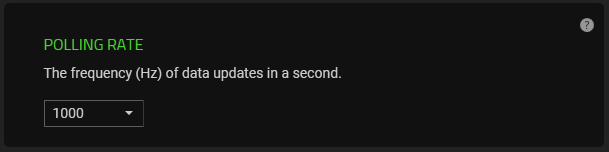
Once we lowered the polling rate to the standard of 125hz, the performance on their home computer improved significantly when using RemoteApps. Most users would not notice a difference in performance at this setting, so changing it should not cause any issues. However, if a user is a competitive gamer in their free time, it may be necessary to show them how to adjust the setting back to their preferred polling rate. In this case, we were able to use the software Razer Synapse to change the polling rate on the default profile. Other mice may have different software to accomplish this change.
If you have any questions / feedback or would like to correct me on any of the stuff above, please use the comment section or contact me directly using the blue button in the bottom right corner.

You’re my hero.